How to pass Elance or Odesk Word 2007 Test
Are there any differences between Elance and Odesk?
These two sites biggest online freelance sites though others exists, These two sites are credible sites and I would personally recommend them to you if you are seriously looking for a job online. Leave alone the illegitimate sites that promise online jobs after pay a certain amount. Registering and working with Elance or Odesk is free. You only pay a certain percentage after you work and the rest is transferred to you.If you choose to work on hourly basis, then Odesk would be appropriate for you ,but if you choose to work on fixed price projects which is risky, you can sign up with Elance. Elance uses escrow and Odesk does not. Escrow protects you from the clients who take long to pay because the clients are required to fund the project before Elance will allow it to begin. The client is also protected because before he releases the fund he has to be satisfied with the work done for him.
One good thing about Elance is that it promotes high paying projects though it can take many days to win your first project on Elance. Odesk on the other hand promotes low paying projects. If you are a novice online job-seeker , then using Odesk is good because there are plenty of jobs there with low budget that you can apply for so that you can build your feedback and hours worked consistently.
I think it is better to open both Elance and Odesk accounts and create impressive profiles on both of them. One way of making impressive profiles is to do the tests. Fortunately, to sit for these tests is totally free unlike in guru freelance site when you have to pay. I would advise you to sit for the same exam on the same day when your mind is fresh because the questions are mostly set the same except for a few.
If you are observant enough, Elance and Odesk Word 2007 test have almost similar questions. Comparing it with http://www.odesktestsguide.blogspot.com/2012/06/up-to-date-odesk-word-2007-test-as-of.html, most of the questions are the same except just a few. Beside each Elance question I have noted whether it is same as Odesk question or not).
Question 1 ( not same as recent oDesk test):
Which among the following options will be used to select a paragraph at once with the help of a mouse?
a. Double click anywhere on the word.
b. Triple-click anywhere in the paragraph.
c. Click at the start of the selections.d. None of the above.
Question 2 (not same as recent oDesk test):
State whether true or false.
Any changes that are saved to "Normal Dotm' will be applied to the document that you create in the future.
a. True.
b. False.Question 3 (not same as recent oDesk Test):
Which of the following is not true about "Format Painter?
a. Format Painter is used to apply text formatting and some basic graphics formatting, such as borders and files.
b. Format Painter works best with drawing objects, such as Autoshapes.
c. Format Painter can copy the font and font size on WordArt text.
Question 4(not same recent oDesk Test, but similar to previous ones):
This question is based upon the figure shown below.
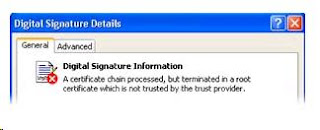 |
| Elance Word 2007 Digital Signature Details |
Which of the following can be the reason for the appearance or the red X.
a. The publisher i not trustworthy.
b. the digital signature is invalid for some reasons.
c. the digital signature has expired.
d. All of the above.
Question 5 (same as oDesk recent test):
This question is based upon the figure shown below.
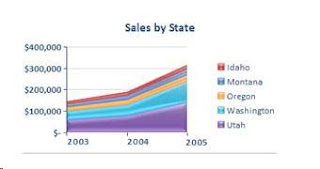 |
| Elance area chart image |
Which kind of figure does this figure
represent?
a. surface
charts.
b. stock
charts.
c. XY
(scatter) charts.
d.
Area charts.
Question 6 (not same as recent Odesk test):
This question is based upon the figure shown below.
 |
| Elance Word 2007 Quick Access Toolbar |
Refer to the given image. How could the Quick Access Toolbar be moved?
a. Select the bar and drag it from the handle.
b. right click on the bar and select "move the Bar" from the list.
c. Click the "customize Quick Access Toolbar" in the list, click on " Show Below the Ribbon".
d. None of the above.
Question 7 (same as recent oDesk Test):
Which among the following options should be used to start a bulleted list automatically?
a. Type * (asterisk)
and then press space-bar or the Tab key.
b. Type # and then press the space-bar key.
c. Type # and then press Enter.
d. N.
Question 8 (same as recent oDesk Test):
Which command-line switch and parameter starts word 2007 without displaying the word splash screen?
a.
/q.
b. /a.
c. /m.
d. /safe.
Question 9( Same as recent Odesk Test):What is the significance of "Building Blocks".
a. They determine the appearance and orientation of the edges of a paragraph.
b. They help users to enter a date.
c. Both a and b.
d. Building block are items with a document that can be saved to be reused in other documents.
Question 10 (not same as recent Odesk recent Test, but similar in previous ones):
This question is based upon the figure shown
below.
 |
| Elance Word 2007 Combining Lists Settings |
In some cases, when lists are combined into one
"List," the formatting is not updated. Refer to the picture given
above. Which among the following options should be used to update this
formatting?
a. A
b. B
c. C
a. A
b. B
c. C
d. D
Question 11( not same as recent Odesk recent Test, but similar in previous ones).
State whether true or false: Microsoft Office programs store some additional information within the digital signature automatically that might not be visible in the current view document..
a. True.
b. False.Question 12 (Similar of recent oDesk test):
The question is based on the figure shown below.
Refer to the given picture. Which of the following
line numbers should be used when each page has to begin with the number 1?
a. A.
b. B.
c. C.
d. D.
Question 13 ( not same as recent oDesk Test, but similar in previous ones):
Which of the following is not a type of “Section Breaks?”
a. First Page.
b. Next Page.c. Continuous Page.
d. Even Page .
Question 14(same as recent oDesk Test):
This question is based on the figure below.
Which feature has been used from the
picture pane on picture1 to achieve the same result as picture2?
a. Compress
picture.
b. Set
contrast to -40%.
c. Set
brightness to – 40%.
d.
recolor.
Question 15( same as recent Odesk Test):Which of the following is not correct regarding “hyphenation zone?”
a.
The hyphenation zone is
the maximum amount of space that word 2007 allows between a word and the right
margin without hyphenating the word.
b. The
hyphenation zone cannot be changed to make it narrower.
c.
The number of hyphens
can be reduced by making the hyphenation zone wider.
d. None
of the above.
Question 16( same as recent Odesk Test):Which among the following is a correct way to make your file “Read-only”?
a. Click on Open from the Microsoft Office Button. Click on Tools, select the Read-only recommended check box. Click OK.
b. Select the text you have typed, right click on the mouse and select the “As Recommended” option and save it.
c. Click “Save As” from the Microsoft Office Button. Click on Tools and then click General Options. Select the Read-only recommended check box. Click OK. Click on Save.
d. None of the above.
Question 17( not same as recent Odesk Test):
Which among the following is an "Orientation" type of Page Layout".
a. Image.
b. Picture.
c. Portrait.
d. All of the above .Question 19( not same as recent Odesk test, but similar in previous ones):
What steps should be followed to replace a shape with other
shape?
a. Select the shape to be changes, select the format tab, use the "change shape" button in the shape styles group.
b. Select the shape to be changed, right click on the mouse button and choose the "change shape" option.
c. Select the shape to be changes. Select the insert tab and select "another shape" in the illustrations group.
d. None of the above.
Question 20 (not same as recent Odesk Test, but similar in previous ones):
Which
among the following options is not true regarding a macro?
a. A
macro is used to automate a complex series of tasks.
b. The
macro recorder is used to record a sequence of actions, or to create a
macro from scratch by
entering a code in the Visual Basic Editor.
c. To
work with macros in Word 2007, the Review tab needs to be opened.
Question 21(same as recent oDesk Test):
Which among the following is
NOT true about content controls?
a. They are individual controls that can be used in templates, forms, and documents.
b. They can be reused.
c. Customized content controls cannot be distributed.
Question 22 (not same as recent oDesk Test):
which among the following options could be used to turn off the Office Clipboard?
a. In the clipboard task pane, click the close button.
b. in the clipboard task pane, click on the arrow, and then on the menu, click close.
c. Press F6 to focus on the clipboard task pane. Press CTL+ Space-bar, then using the Down Arrow key, scroll to close and press Enter.
d. All of the above.
Question 23(Similar to recent Odesk Test):
The
default installation of Word 2007 includes several built-in character styles.
Which of the following is NOT one of the default, built-in character
style.
a. Emphasis.
b. Special Emphasis.
c. Subtle Emphasis.
d. Intense Emphasis.
Which among the following file types of templates allows macros to be enabled in the file?
a. .dot.
b. .dotx.
c. dotm.
d. doc.Question 25 (same as recent oDesk test):
This question is based upon the figure shown below.
In the given picture, the “match case”
check box has been selected which among the following is true for this
selection made for the “match case” check box?
a. If
the 3-character string-DON- is searched for, the result includes DON, but not
don.
b.
It searches for only
entire words that match the case of the word or phrase that is typed in the
“find what” box.
c. None
of the above.
d. Both
a and b.
Question 26( similar to recent oDesk):
Which among the following is a keyboard shortcut to underline blank space for a form?
a. Ctrl + Hyphen(-).
b.
Shift + Hyphen(-).
c. Alt + Hyphen(-).
d. All of the above.


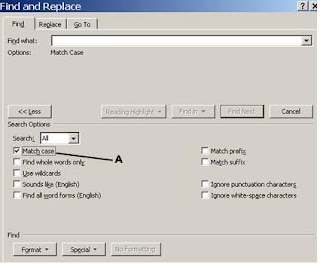

No comments:
Post a Comment