How to Pass Elance Excel 2007 Test
Doing Elance test differentiates you from others by showing off your actual skills and expertise to prospective clients. Skill tests in Elance are free to take and you can choose which skill test results to display publicly on your profile. If you have free membership, you can only display up to 5 skills. To display more than that you need to register and then you can display up to the maximum allowed by you membership plan.
Most
of the questions asked in Elance are usually the same as oDesk. My advice to
you is that as you prepare for oDesk test, also plan to prepare to for the
same test in Elance. It is better to do the oDesk and Elance test on the same
day since most questions are the same and your mind will be fresh. If you are one of those people who are usually exam phobia, then you can space yourself but ensure that you do not prolong the spacing because these exams change by the day.
Fortunately, at Elance you retake the same test after a week whereas at Odesk you has to wait for a full thirty day, which I honestly think is long. In order to avoid such time wasting, it think it is better to thoroughly prepare for the exam so that you don't have to retake the exam. That is where the sample questions like these one here come in handy. The sample questions give you an idea of what you should expect in the exam. Just don't panic, be relaxed and pace yourself evenly. By that I mean you should not spend more than 2 minutes on one question because you are expected to cover 40 questions within a period of 60 minutes.
Fortunately, at Elance you retake the same test after a week whereas at Odesk you has to wait for a full thirty day, which I honestly think is long. In order to avoid such time wasting, it think it is better to thoroughly prepare for the exam so that you don't have to retake the exam. That is where the sample questions like these one here come in handy. The sample questions give you an idea of what you should expect in the exam. Just don't panic, be relaxed and pace yourself evenly. By that I mean you should not spend more than 2 minutes on one question because you are expected to cover 40 questions within a period of 60 minutes.
If you are fast enough, you can also make snapshots of the questions so that in case there is a need to retake the test, then the snapshots you took earlier will be able to help you to do the revision and will also make you more confident when you resit. To make the snapshot you can you windows paintbrush program.
To
avoid repeating myself, I will only list down the questions that are different from
those in oDesk test as featured in Excel 2007 Odesk Test Part-1 and Excel 2007OdeskTest Part-2 ; otherwise the rest are just the same.
Wishing you all the best as you prepare.
Elance Excel 2007 Test Questions and Answers
Question one
Which lookup function should be used when the comparison
values are located in a column to the left of the data that is to be found?
a. HLOOKUP
b. VLOOKUP
c. TRANSPOSE
d. None of the above
Question two
This question is based upon the figure shown below.
What does the red icon indicate, as shown in the given picture?
a.It tells the user that macro is enabled
b. It tells the user that the
document contains Signatures
c. It tells the user that macro is disabled
d. None of the above
Question three
State whether true of false
When you sign the stamp signature line in an Office
document, you add both a visible stamp and a digital signature.
a.True
b.False
Question four
This question is based upon the figure shown below
Which of the following options should be used to create a connection to a shared folder, as shown in the picture.
c. C
d. D
Question Five
Which of the given methods would you follow to add an alternative text to a picture?
enter your text.
c. Both a and b
d. None of the above
Question six
Which chart displays exes but cannot display axis titles?
c. Pie Chart
d. All of the above
Question seven
Which of the following is not true regarding naming a cell?
c. Names can contain uppercase and lowercase letters
d. Some keyboard character can cause unexpected results if used in cell names
Question Eight
This question is based upon the figure shown below
Refer to the given image. Which line style option should be used to specify the style used for the end of the line?
a. A
b. B
Question nine
This question is based upon the figure shown below
What does the error, as shown in the picture, occur?
a. It occurs when a column is not wide enough
b. It occurs when a negative time is used
Question ten
This question is based upon the figure shown below
Refer to the given image. Which formula should be written on the given table to display "Nancy Davolio"?
a. =UPPER(A2)
b. =LOWER(A2)
a. A
b. Bc. C
d. D
Question Five
Which of the given methods would you follow to add an alternative text to a picture?
a. Right-click on the picture, click on Size and Properties. Click on the Alt text tab, and then in the
alternative text box
b. Right-click on the picture, click on Format Click on theAlt text tab, and then in the alternative text box,enter your text.
c. Both a and b
d. None of the above
Question six
Which chart displays exes but cannot display axis titles?
a. Radar chart
b. Doughnut Chartc. Pie Chart
d. All of the above
Question seven
Which of the following is not true regarding naming a cell?
a. Names are case sensitive
b. A name can contain up to 255 charactersc. Names can contain uppercase and lowercase letters
d. Some keyboard character can cause unexpected results if used in cell names
Question Eight
This question is based upon the figure shown below
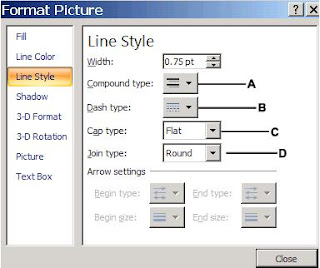 |
| Elance Excel 2007 Format Picture Line Style Options |
Refer to the given image. Which line style option should be used to specify the style used for the end of the line?
a. A
b. B
c. C
d. DQuestion nine
This question is based upon the figure shown below
 |
| Elance Excel 2007 Negative Time Error |
What does the error, as shown in the picture, occur?
a. It occurs when a column is not wide enough
b. It occurs when a negative time is used
d. All of the above
Question ten
This question is based upon the figure shown below
 |
| Elance Excel 2007 Formulas |
Refer to the given image. Which formula should be written on the given table to display "Nancy Davolio"?
a. =UPPER(A2)
b. =LOWER(A2)
c. =PROPER(A2)
d. None of the above 
No comments:
Post a Comment