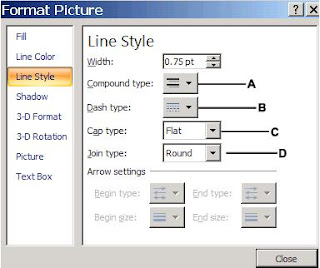How to Pass Any Odesk Windows XP Test Part 2
Wndows XP Operating System is a very stable Operating System. I like using it compared to any other Operating System. The reason I enjoy using it is because it is compatible with most programs especially Microsoft Dynamic Navision, which is the accounting system that I use. It is also compatible with older programs that one would like to retain as well as to continue using.
Passing Windows XP test is paramount for any computer user, because it gives you a skill that you will use for the rest of your life not to mention giving you a competitive edge in your place of work or your business.
There are so many new features that lay in the computer without being put into constructive use just because we are not aware that those features exist.Having to know about those resources and features helps us to work in a professional way and to exhaust all the benefits available.
Before you sit for any windows XP test, read the following topics:
Internet Connection Sharing (ICS)
You are likely to find about three questions on ICS, so ensure you understand what ICS is ( i.e.definition), it's capability, it's benefits and it's requirements.
ICS allows more that one computer (multiple) to access the Internet using the same Internet connection and IP address
Examples of ICS in use
- several computers can connect to the same cable or DSL mode using a router, as long as the router is connected to the modem. Network Address Translation (NAT) allows the computers to share the same IP address. The Internet traffic is routed through one computer called the ICS. This is the easiest solution to.
- ICS can alternatively be done by using operating systems that support it, Windows XP included. One computer ( called the host) is modified turning it into a gateway, so that other the other LAN computers can use that computer's Internet connection. Winproxy program is used to do this. To use this you need to do some configuration.
You should be in a position to know all the new features of windows and their functions. Here is a brief list of the new Windows XP features
- ICS - Enables one computer connected to the Internet to share it's Internet connection with other LAN computers as explained above
- Cleartype - Makes on-screen fonts smoother and more reader by giving them a high resolution
- Start menu The start menu of Windows XP is better than in prior operating systems because of the following changes:
- Easy access to user's documents and system links.
- It links to My Documents, My Pictures giving user easy access
- Gives easy access to My computer and My Network Places by placing in on the start menu
- Frequently used programs are automatically displayed in the left column.
- Newly installed programs are highlighted and the user can pin programs to the start menu to access them quickly.
- The default Internet browser and default email program are pinned to the start men..
- Start menu can be customized to add or remove links and set the number of frequently used programs.
- User's name and user's account picture are shown on the start menu. This shows who is logged on
- Inbuilt CD burner- This helps user to directly burn files to a compact disc through windows Explorer
This is the process that parses trace data collected by the prefetcher and writes files to the prefetcher director. It also interacts with the defragmenter so that when the machine is idle, files and directory referenced during boot process and application start-up is created and stored in the layout.ini
On-Screen keyboard
It helps display virtual keyboard on the the screen and allows user with mobility impairments to type data using a pointing device or joystick
Windows File Protection
This is a protection mechanism used to protect changing or replacement of windows important files/system files which are uses to run the operating system and application program. This prevents the malfunctioning of the operating system. Replacement of protected files can only be done by service pack updates, hotfixes updates,operating system upgrades and windows updates. Anything except these updates is rejected with a Windows File protection error.
Network Location Awareness (NLA)
This is a good feature for computers or devices that might move between different networks. It allows windows and applications to determine when a machine has changed network locations.
Windows XP Profiles
- Hardware profiles -these are settings that define a specific configuration of peripherals and drivers. This configuration tells Windows XP which devices to start when you boot your computer, or which setting to use for each device.
- User Profiles - These profile defines customized desktop environments, such as display, network and printer connection settings. There are three types of user profiles; namely local user profile, roaming user profile and mandatory user profiles.
This tool check the computers and helps remove infections by specific, prevalent malicious software and when the detection and removal process is complete, the tool displays a report describing the outcome. It created a log file name mrt.log in the %WINDIR%debug folder.
Windows XP Rover animation
To revise about the Rover animation, just go to start button, click search, then click on the dog animation.
You can be able to accomplish the following: -
- Choose a different animated character or with no character at all
- Turn off the animated character. To bring back Rover, click on change preferences, and then click with an animated screen character
Question 21
A
new function of Windows XP that allows two or more users in a local network to
use only one Internet connection by routing all the Internet traffic through
one computer is called __________________.
a. Internet Routing
a. Internet Routing
b. Windows Internet Sharing (WIS)
c. Internet
Connection Sharing (ICS)
d. Windows Connection Sharing (WCS)
Question 22
Windows XP has an On-Screen Keyboard function that could be used by a pointer device in case the keyboard is not functioning (True or False?)
a. True
b. FalseQuestion 23
You can automatically rearrange desktop icons in Windows XP.
Which of the following statements in the above regard is/are correct
a.You can sort the icons by Name
b. You can sort the icons by Size
c. You can sort the icons by type
d. You can sort the icons by Date Modified
e. All of the above
f. None of the above
Question 24
How does Windows File Protection (WFP) in Windows XP work?
a. It protects Windows XP from viruses that damage important files.
b. It prevents the replacement or removal of protected system files
c. It protects the user data in case of a hard-disk crash
d. It allows you to conveniently protect your files through password access
Question 25
Which Windows XP feature provides an
underlying service that allows Windows and applications to determine when a machine
has changed network locations?
a. Synchronization manager
b. Network location awareness(NLA)
c. Offline viewing
d. Peer-to-peer network support
Question 26
Which of the following feature is/are new in the Windows XP Start menu?
a. It shows you who is logged on
b. It automatically adds the most frequently used programs
c. It enables you to move any program you want to the Start menu
d. The pinned list (at the top of the Start menu) will be automatically loaded with the user's default Web
browser and e-mail program
browser and e-mail program
*i.e Tick all the check-boxes
Question 27
You
are logged in as an administrator to the computers on your small local network
and you want to change the names of those computers and the workgroup so that
their names are more informative. One way to change the names would be to:
a. Open the System control panel. Select the System tab and then click Change. Enter the desired name for
a. Open the System control panel. Select the System tab and then click Change. Enter the desired name for
the computer
and click OK.
b. Open the System control panel. Select
Change Name from the Edit menu and then click Change Name.
Enter the desired
name for the computer and click OK.
c. Right click the Desktop and select
Personalize. Select the Computer Name tab and then click Change.
Enter the
desired name for the computer and click OK
d. Open the Performance and Maintenance control panel. Select the Computer Name
tab and then click
Change. Enter the desired name for the computer and click
OK.
e. Right Click on
My Computer icon, choose properties and select tab 'Computer Name' or(use run
command and put sysdm.cpl) and click on the Change button. Enter the desired
name for computer and
click OK.
Question 28
A Set of instruction that tells Windows XP which devices to start
when you boot your computer, or which setting to use for each device, is called
a ___________. Several different sets can be created and are especially useful
if you have a laptop computer because you can have the computer preset when the
computer is operating at different physical locations
a. Software profile
b. Localized Profile
c. Hardware Profile
d. Setting Profile
Question 29
The
left side of the Start menu contains two parts, separated by a thin horizontal
line. The Windows XP term for manually inserting a shortcut to one of your
chosen applications into the top part of the left side (by using the
right-context menu of the application in Windows Explorer) is called:
a. Attaching an application to the Start menu
a. Attaching an application to the Start menu
b. Pinning an application to the Start menu
c. Placing an application into the Start menu
d. Porting an application to the Start menu
Question 30
Windows XP tracks whatever files that load during every boot and
application launches, and the operating system uses that information to
prefetch files into RAM. These prefetch data are parsed into a file named
__________ located in the Windows\Prefetch folder on the boot drive. Every
three days, a limited defragmentation operation automatically occurs in the
background during idle for only those files in that file to further speed up
the computer's file access.
a. Defrag.sys
b. Prefetch.sys
c. Defrag.ini
d. Layout.ini
a. Defrag.sys
b. Prefetch.sys
c. Defrag.ini
d. Layout.ini
Question 31
By
hovering the mouse pointer over the clock, what happens?
a. It displays the time in a bigger font.
a. It displays the time in a bigger font.
b. It will speak out the time through the
speaker connected to the computer.
c. It will show the time in analog
format.
d. It will
display the current day of the week and the date.
What happens when you
choose ClearType for your screen fonts in Windows XP?
a. Only the black and white text will be visible.
a. Only the black and white text will be visible.
b. Only the text in primary colors
will be visible.
c. The font
resolution is improved.
d. The font size will automatically
adjust to the screen area of the monitor..Question 33
Microsoft makes available a tool called the
_____________________ for checking computers with a Windows operating system.
This tool helps remove infections left by third-party software installed on the
computer and displays a report describing the outcome in a log file named
mrt.log in the %WINDIR%\debug folder.
a. Microsoft Reliability Tool
b. Microsoft Windows Malicious Software Removal Tool
c. Microsoft Windows Antivirus Tool
d. Microsoft Recovery Tool
Question 34
Which of the following features is/are available in Windows XP?
a. A built-in CD burner
a. A built-in CD burner
b. Windows Media Player
c. Windows Antivirus
d. Internet Connection Firewall
e. Microsoft Excel
Question 35
A common name given to the
bitmapped desktop image (usually a picture) that serves as a background for the
entire desktop is:
a. Wallpaper
b. Theme
c. Texture
d. Mosaic
Question 36
a. Device Manager
b. Event Viewer
c. Microsoft Management Console (MMC)
d. Local Security Policy
Question 37
The Windows XP installs its search function
that, by default, has an animated dog character, Rover. Which of the following
is/are true?
a. Rover could be replaced with another
animated character or with no character at all
b. Rover cannot
be replaced by another character. It is a permanent feature.
c. Rover could be replaced by
another character, but another animated character must be used (instead of
having no character at all).
Question 38
What type of icons are displayed in the system tray?
a. Icons of media-related programs.
b. Icons of programs developed by Microsoft.
c. Icons of programs that are loaded into memory.
d. All of the above
Question 39
Which of the following statements about Windows XP Internet Connection Sharing (ICS) is/are true?
a. Using ICS, you can connect different computers to the Internet using just one dial-up connection,
however you require at least two modems.
b. You require a router for using ICS.
c. Using ICS, a single computer can connect to more than one dial-up connection.
d. Using ICS, a single computer can connect to a dial-up and DSL connection simultaneously.
e. Using ICS, multiple computers can connect to the Internet through only one dial-up connection..
Question 40
Which
of the following statements about icons on the desktop is correct?
a. You can rename an icon by left-clicking the mouse button and selecting Rename.
a. You can rename an icon by left-clicking the mouse button and selecting Rename.
b. You can rename
an icon by right-clicking the mouse button and selecting Rename.
c You can delete an icon by
left-clicking and selecting Delete.
d. You cannot rename an icon
Question1
You can create and edit files using the windows notepad. What are the extensions of a file that has been created using notepad?
a. .doc
b. .text
c. .txt
d. .html
Question 2
Which of the following type of objects can you search on your computer and on the network using Windows XP search companion.
a. People in your contatct list
b. Pictures
c.Documents
d. Windows Help
e. All of the above
Question 3
Which of the following statements regarding Windows XP user access is/are correct?
a. Multiple users cannot switch between accounts without restarting the computer
b. Multiple users can switch between accounts without restarting the computer
c. windows XP dows not support multiple user access
d. None of the above
Question 4
Which Windows XP feature allows users to compare and update their offline files and folders with those on the network?
a. Synchronization Manager
b. Network Location Awareness
c. Offline Viewing
d. Credential Manager
Question 5
What happens when you hold down the windows button key and press the E key?
a. It opens the Windows Explorer
b. It opens the Internet Explorer
c. It opens the default search engine
d. It opens the color settings
Question 6
The ________ is a large hidden file where Windows XP finds information about all of the hardware, software, and various settings and user options
a. Windows Registry
b. Finder
c. Preferences
d. Windows SysOps
To see part 1 of Odesk Windows XP, click How to Pass Odesk Windows XP Part 1
nice weekend!
Section B
Question1
You can create and edit files using the windows notepad. What are the extensions of a file that has been created using notepad?
a. .doc
b. .text
c. .txt
d. .html
Question 2
Which of the following type of objects can you search on your computer and on the network using Windows XP search companion.
a. People in your contatct list
b. Pictures
c.Documents
d. Windows Help
e. All of the above
Question 3
Which of the following statements regarding Windows XP user access is/are correct?
a. Multiple users cannot switch between accounts without restarting the computer
b. Multiple users can switch between accounts without restarting the computer
c. windows XP dows not support multiple user access
d. None of the above
Question 4
Which Windows XP feature allows users to compare and update their offline files and folders with those on the network?
a. Synchronization Manager
b. Network Location Awareness
c. Offline Viewing
d. Credential Manager
Question 5
What happens when you hold down the windows button key and press the E key?
a. It opens the Windows Explorer
b. It opens the Internet Explorer
c. It opens the default search engine
d. It opens the color settings
Question 6
The ________ is a large hidden file where Windows XP finds information about all of the hardware, software, and various settings and user options
a. Windows Registry
b. Finder
c. Preferences
d. Windows SysOps
To see part 1 of Odesk Windows XP, click How to Pass Odesk Windows XP Part 1
nice weekend!